

|
001 Milled Titanium Implant Bar 002 Screw-retained Zirconia Br 003 Screw-retained Zirconia Br 004 Hybrid Acrylic with Ti Frame 005 Milled PMMA Eggshell Temp 006 Screw-retained Zirconia Br |
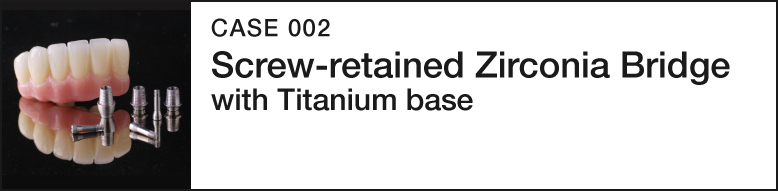 |
|
STEP1 TEETH-SETUP AND TRY-IN |
|
STEP1 TEETH-SETUP AND TRY-IN Select titanium bases which their height match to gingiva. |
|
STEP1 TEETH-SETUP AND TRY-IN Select titanium bases which their height match to gingiva. |
|
STEP1 TEETH-SETUP AND TRY-IN Create baseplate and teeth-setup over the titanium bases in order to seat well on implant and working model. |
|
STEP1 TEETH-SETUP AND TRY-IN Create baseplate and teeth-setup over the titanium bases in order to seat well on implant and working model. |
|
 |
STEP2 CAD-CAM Scan try-in acrylic denture as situation model. |
 |
STEP2 CAD-CAM Design full-contour by using scanned situation model as a guideline. |
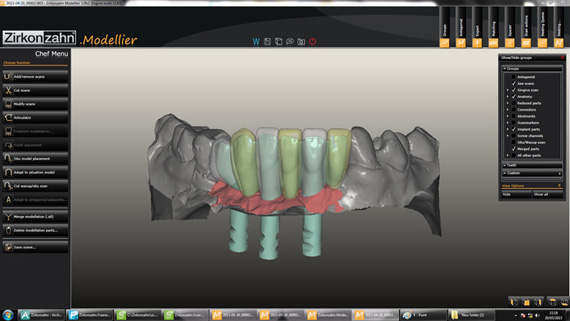 |
STEP2 CAD-CAM Reduced anatomy |
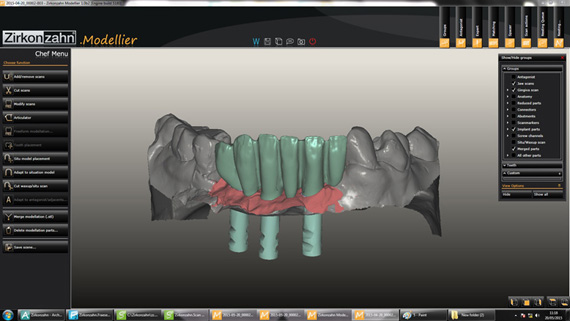 |
STEP2 CAD-CAM Ready to mill. |
 |
STEP2 CAD-CAM Position of the titanium bases and full-contour and screw holes on lingual side. |
 |
STEP2 CAD-CAM Ready to mill. |
STEP3 FINAL PROSTHESIS Screw-retained zirconia bridge
|
|
STEP3 FINAL PROSTHESIS Screw-retained zirconia bridge |
|
STEP3 FINAL PROSTHESIS Screw-retained zirconia bridge |
|
STEP3 FINAL PROSTHESIS Screw-retained zirconia bridge |
|
STEP3 FINAL PROSTHESIS Screw-retained zirconia bridge |
|
STEP3 FINAL PROSTHESIS Screw-retained zirconia bridge |
|
STEP3 FINAL PROSTHESIS Screw-retained zirconia bridge Various height of titanium bases. |
|
STEP3 FINAL PROSTHESIS Screw-retained zirconia bridge Various height of titanium bases. |
|